The NRC Form 5 documents a Radiation Worker's occupational exposure over a specific timeframe, most likely the calendar year. The Radiation Workers may need this form when starting a new position. It is the responsibility of the site's Radiation Safety Officer to make a reasonable effort to obtain the worker's prior dose history for the calendar year such that the RSO can continue to ensure the worker does not exceed the annual occupational dose limits.
The NRC Form 4 documents a Radiation Worker's cumulative lifetime dose from previous employers.
To access the NRC Form 5 and Form 4:
Log into the Form 5 EHS Assistant portal.
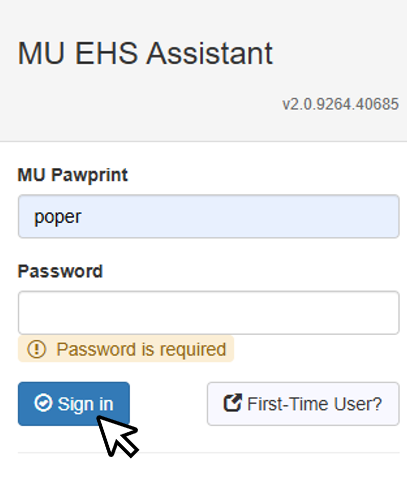
Enter your University Pawprint and associated password, and click the "Sign In" button.
Select and click the "Dosimetry Exposure" tab at the top of the page next to "Training". This will display all current exposure history data.
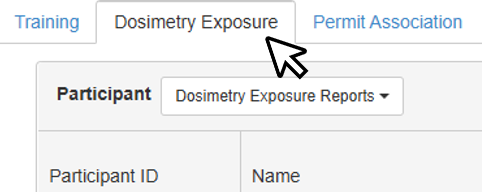
Click on your participant ID number located under the "Participant ID" column. The line will highlight red when selected.
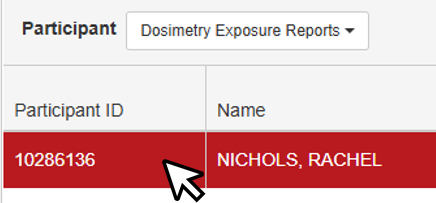
Select "Dosimetry Exposure Reports" from the drop-down menu. Then select which report you wish to download.
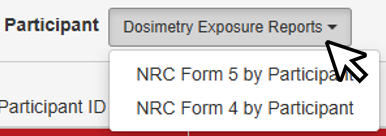
Enter the calendar year of interest, then click "View Report".
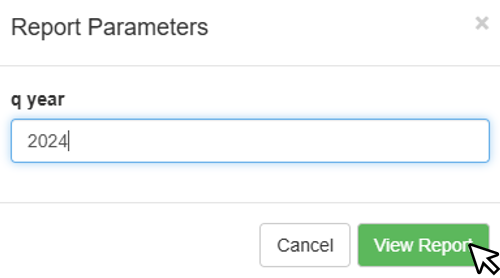
The report will open in a new tab.
- You can now download the report.
Page last updated on July 11, 2025.