These instructions apply to any individual who will be working with radioactive materials and/or X-Rays on Mizzou's campus. This does not apply to veterinary medicine workers or MUHC workers.
There are three main steps to become a Radiation Worker for a lab on Mizzou's campus:
- Get added to the Radiation Safety Training Permit
- Complete Radiation Safety Training
- Fill out the Radiation Worker Application (and Dosimetry Application if you need dosimetry)
If you need additional assistance, tutorial videos are available.
Step 1a: Register in EHSA as a first time user and add yourself to the Radiation Safety Training Permit
Follow the instructions in this section if you have never logged into EHSA.
- Open the EHS Assistant (EHSA) login page.
Click "First-Time User"

Click "Worker Registration"
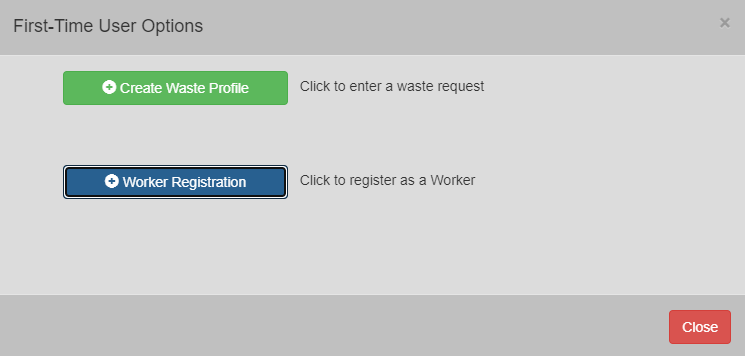
Enter your Mizzou pawprint (not email)
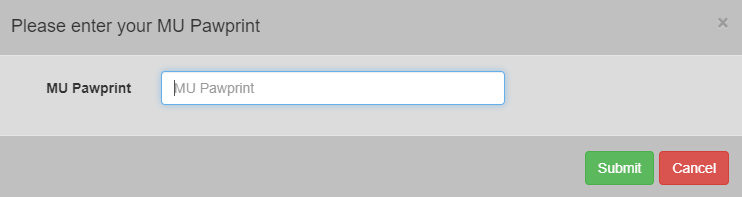
If you receive this validation error, then you already have an account. Return to the home page and try logging in with your Mizzou SSO.
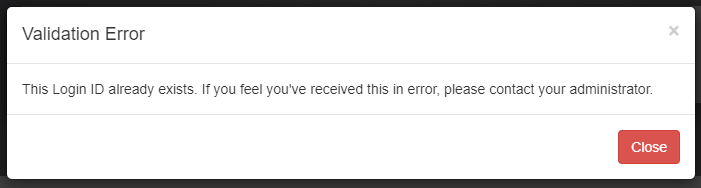
Complete the required fields indicated by a red asterisk. This information includes: Mizzou pawprint, Employee/student id, first name, last name, email address (ending in @umsystem.edu), and phone number.
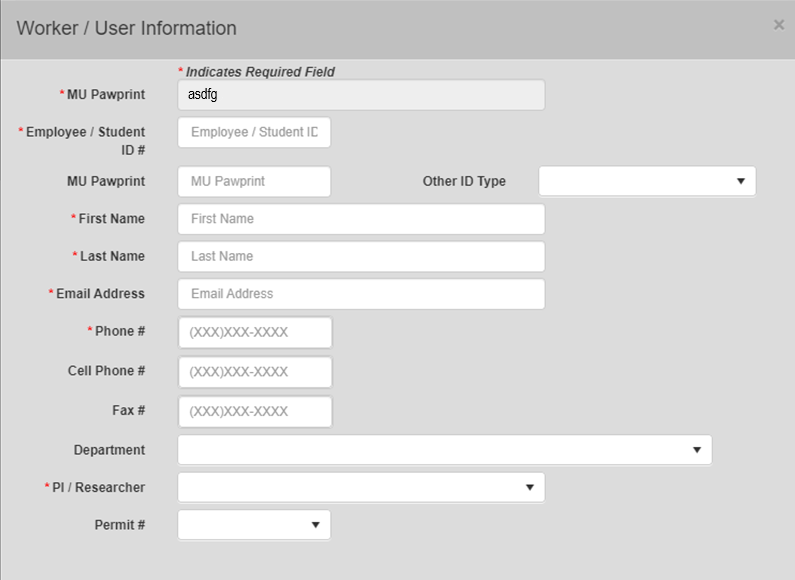
- For PI/Researcher, select "Radiation Safety, Training" as the PI.
- Although no asterisk is next to permit number, select one of the following permits depending on your radiation usages:
- R-00180 if using radioactive materials or both radioactive materials and x-rays
- X-00021 is using x-rays only
- Click "Save".
- Allow 24-48 hours for EHS to process your request. You will not receive a notification once you have been granted access. So check back in by trying to log into EHSA then proceeding to step 2.
Step 1b: If you already have a profile in EHSA
If you received the validation error in the previous step, then you already have a profile in EHSA and will need your supervisor to submit a worker registration for you to be added to the Radiation Safety, Training permit and be assigned the required trainings. Instructions are available for your supervisor to follow on the Register New EHSA User for Radiation Safety page.
Step 2: Complete the assigned Radiation Safety training
- Log into EHSA on the login page with your Mizzou pawprint (not email).
Click the hyperlink "EHS Training Portal" in the middle of the page under "Quick Links", and a new window will pop up.
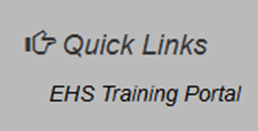
- The courses you need to take should pop up at the top of the training list if you completed step 1 correctly. If they do not, you can still scroll through the list to find the courses you need.
- In general, RAM users on campus only will need EHS 490 Radiation Safety Training.
- X-Ray users will need EHS 460 X-Ray Safety Training.
If you know you need dosimetry, you will also need to complete EHS 480 Dosimetry Training.
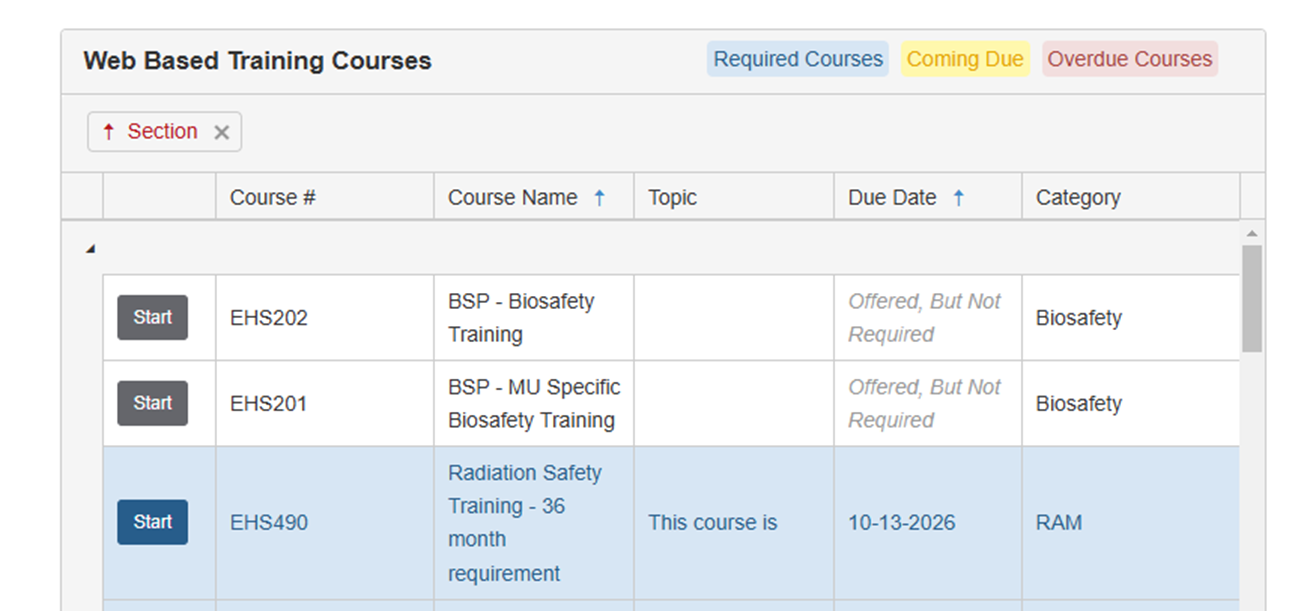
Progress through the training videos and the quiz by clicking the "next" button.
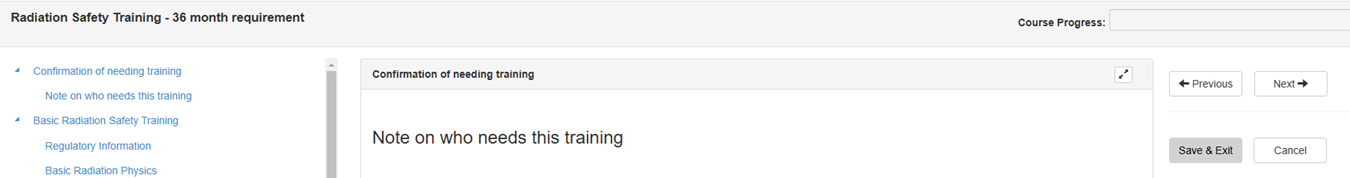
- Complete the quiz and make sure you pass it before exiting. You will not receive credit if you do not pass.
Step 3: Fill out the Radiation Worker Application
Once logged into EHSA, navigate to the icon in the bottom right of the screen that says "EHS Assessment".

Click "+Browse New Forms".
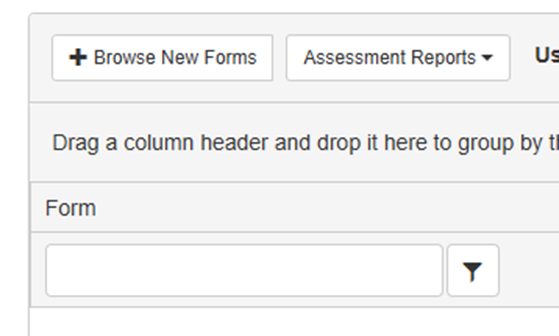
Click the "Start" button next to the "Rad Worker/X-Ray Worker Application"
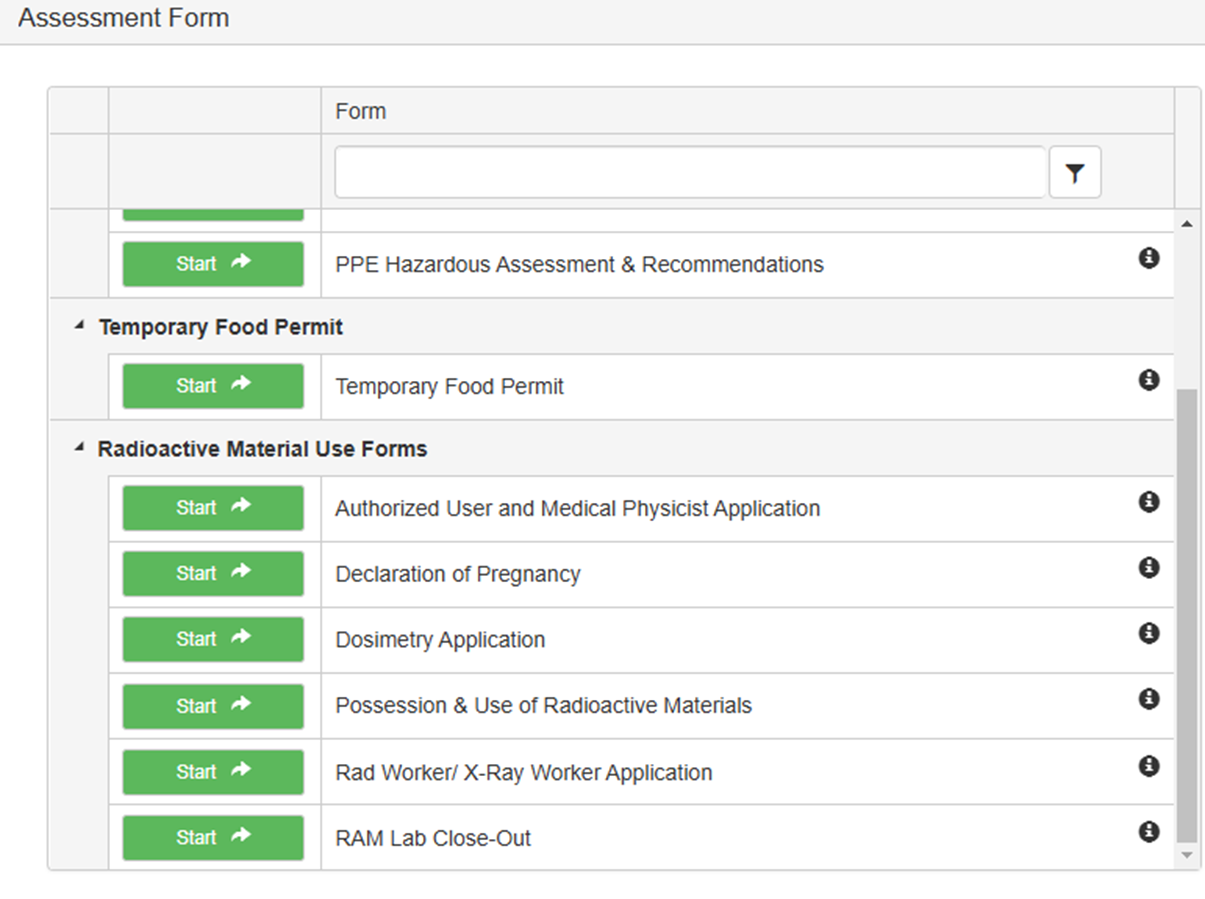
Click the "Assessment Questions" tab on the top.
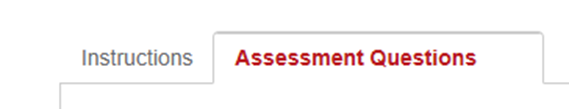
- Fill out all personal information as applicable.
Confirm you have completed the appropriate training by selecting "yes". If you have not completed the training, then you cannot submit your Radiation Worker Application and need to go back to Step 2.
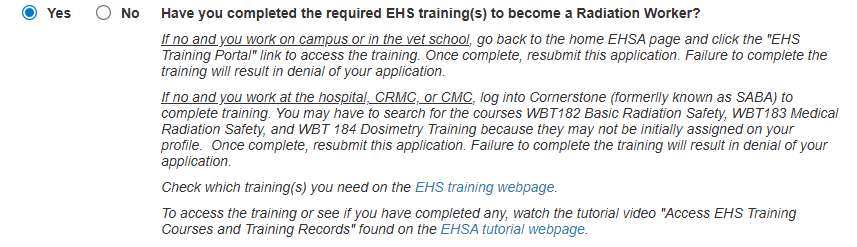
Select "yes" if you will be working with Radioactive Materials or X-Rays and "no" if not.
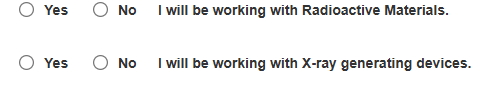
When you select "yes" next to an option, additional questions will appear.
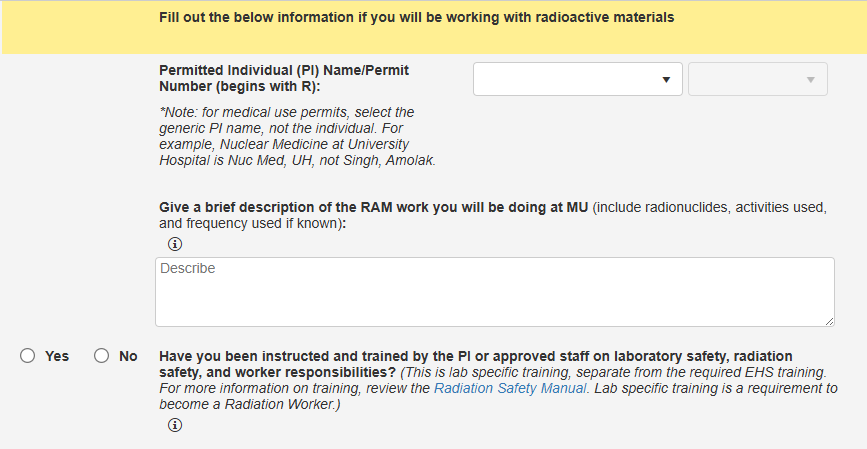
- Select your PI and their associated permit.
- If you are working with RAM, then select the permit that starts with "R-".
- If you are working with X-Rays, then select the permit that starts with "X-".
- Provide a brief description of how you will use your source of radiation, it does not have to be complicated.
Indicate if you have received lab specific training. This training is separate from the EHS provided training and should be specific to the locations in which you will use RAM or X-Rays. If the answer is no, then you cannot complete the application and need to seek assistance from your PI.
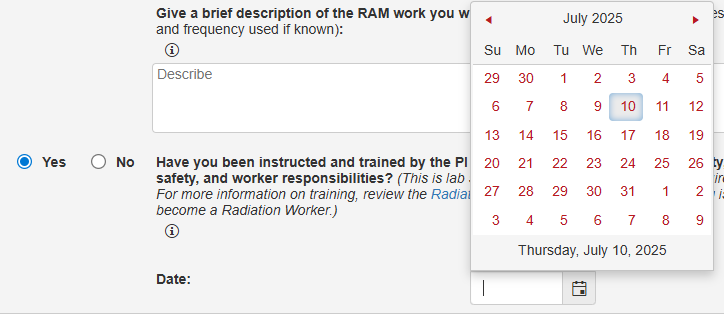
Click "Sign" to place your digital signature.
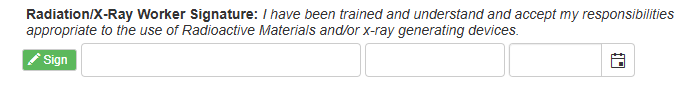
Then click "Save as Complete".
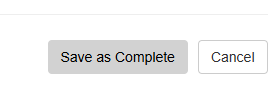
- If everything is filled out accurately, then your PI will approve the application followed by the Radiation Safety Staff.
- You cannot use radioactive materials if you have not completed this process in full! Failure to complete this process can result in violations to your PI!